This video discusses Practical Python Use Cases in order to understand how to create basic 5G interactive tools.
The idea about these Python sessions is to start from the basics and beginner level and discuss how we can use Python to perform various calculations, simulations and automations related to Telecom technologies like 4G, LTE, VoLTE and 5G.
This is the first session of the series and it starts with a basic Python code that takes input from the user. Then it explains how multiple different operations can be performed on this input. Thus, the audience will be able to create interactive applications or programs based on this session.
Practical Python Use Cases (Session 1): How To Create Basic 5G Interactive Tools
One of the most popular question is that what will be my speed on 5G?
So, this video also shows our 5G Throughput Calculation Tool (5GTCal) as well in order to provide a feel of the 5G throughput and its relation with different factors.
The simplest way to estimate 5G Throughput is to calculate the maximum data rate carried by a single Resource Block into one slot.
For instance, on the right, we have a 30KHz example. In this case:
Number of Subcarriers = 12
Number of Symbols = 14
Symbols for Data = 11 (2 for DMRS and 1 for PDCCH)
Total Data Resource Elements = 12 x 11 = 132
Maximum Bits per Symbol = 7.4063 (256QAM)
Data carried in this Resource Block over one slot = 132 x 7.4063 = 977 Bits in 0.5ms
Now, lets say that the 5G Bandwidth is 100MHz
Number of Resource Blocks in 100MHz = 100,000KHz / 360KHz = 277 (273 are used, 4 RBs are used as guard)
Total Number of Slots available in one second = 1000 ms / 0.5ms = 2000 slots
Downlink Slots = 1600 (if DL/UL Ratio is 4:1) or 1500 (if DL/UL Ratio is 3:1)
Maximum Number of MIMO layers = 4
5G Throughput = 977 bits x 273 RBs x 1600 slots x 4 layers /1024/1024 = 1627 Mbps
A slight overhead is introduced in special slots where the Downlink changes to Uplink i.e. Slot-4 shown below
The Slot-4 has some symbols used for Guard Period which is used by both transmitter and receiver sides to shift from Tx to Rx and vice versa
It also has some symbols for uplink control channels like Sounding Reference Signals or SRS
Hence, the Slot-4 has 7 symbols used for data in this example and if we incorporate that overhead in our calculation then the throughput will be slightly lower as shown by the 5G Throughput Calculator Tool
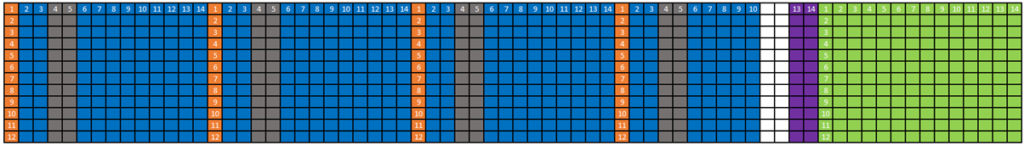
Note: These special slots can have different configurations and thus, different ratio between DL/UL/GP symbols is possible
As a reference, I am putting the 5G frequency and time domain structure details as well. Like LTE, the 5G frequency domain structure is made up of Resource Elements (REs). 12 Res in frequency domain constitute a Resource Block (RB). However, in LTE the RB is 12 sub-carriers x 7 symbols while in NR the RB is 12 sub-carriers but there is no time limit. Secondly, as LTE SCS is 15kHz so LTE RB is always 180kHz in frequency domain (12×15) but the NR SCS is flexible so the NR RB bandwidth can also vary accordingly e.g. in case of 30kHz SCS, the NR RB will be 360kHz (30×12). This also means that in case of a 20MHz channel, the LTE will have 100 RBs but the NR will only have 50 RBs.
Python (Session 2): Practical 5G Throughput Simulation with Python
In the above video, we developed a basic 5G Interactive Throughput Calculator that takes some inputs from the user and generates the peak throughput for the given configuration. However, this approach cannot be used for general purposes as most of the users will be in different radio conditions and hence, they will get different throughput levels.
So, in this session, we convert that basic 5G Tool into a more practical version which will be able to provide throughput for 5G Users in various radio conditions. This means that we will add more input parameters including MCS (Modulation and Coding Scheme), CQI (Channel Quality Indicator) and BLER (Block Error Rate). Meanwhile, we will also increase our knowledge of Python as we will introduce the concept of Python Lists, improving the interaction by creating choice and learning about IF and IF-ELSE statements. So, do have a look as I have tried to cover both 5G and Python simultaneously!
The MCS and CQI tables discussed in the session are given below. You can copy them from here and use them in your own test code!
MCS
0.2344, 0.3770, 0.6016, 0.8770, 1.1758, 1.4766, 1.6953, 1.9141, 2.1602, 2.4063, 2.5703, 2.7305, 3.0293, 3.3223, 3.6094, 3.9023, 4.2129, 4.5234, 4.8164, 5.1152, 5.3320, 5.5547, 5.8906, 6.2266, 6.5703, 6.9141, 7.1602, 7.4063
CQI
0.1523 0.1523, 0.3770, 0.8770, 1.4766, 1.9141, 2.4063, 2.7305, 3.3223, 3.9023, 4.5234, 5.1152, 5.5547, 6.2266, 6.9141, 7.4063
In case you have any queries or want to connect with Ali Khalid, please feel free to drop a comment or follow him on LinkedIn. Also, if this has been helpful, then please subscribe to our Youtube channel – Our Technology Planet for more exciting stuff and videos.
Ali Khalid
Latest posts by Ali Khalid (see all)
- 5G Coverage Expansion Analysis – Find The Optimal 5G Coverage Threshold For Your Network - November 9, 2024
- 5G Coverage Expansion - November 9, 2024
- 5G SA Cell Search & Network Entry Matrix - July 18, 2023
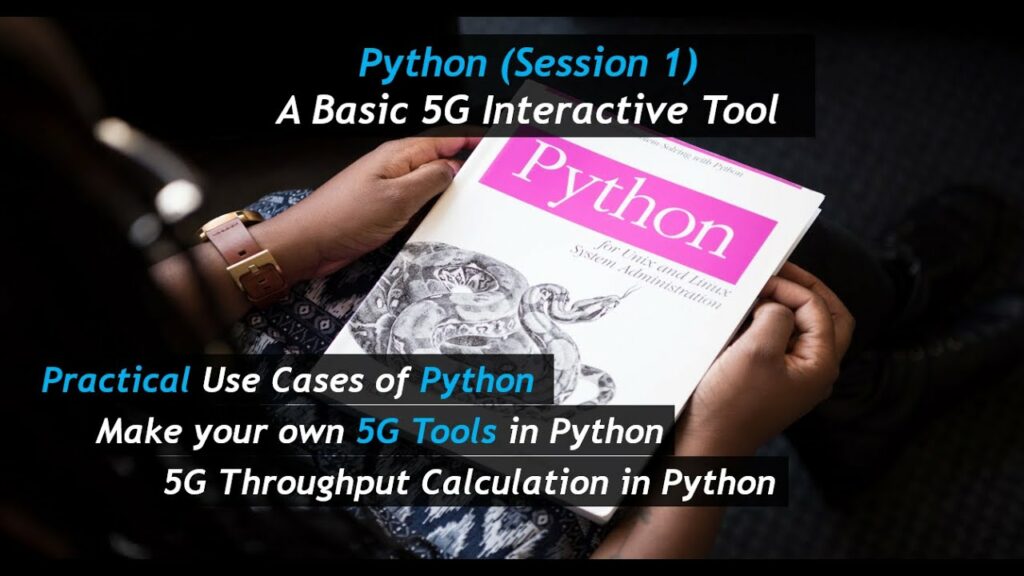
thanks for valuable info
gcp data engineer roles and responsibilities
Nice blog thanks for sharing. if you guys are looking for Best Travel Company you can visit PML Holidays
I thoroughly enjoyed reading this blog. The content is very well-written and informative. It is clear that the author put a lot of thought into creating this resource.
nice blog post and thanks for sharing this amzing information
thanks for your amazng post, it is really helpfull for me.
thanks for providing this amazing site
Your post is so amazing and looks like it is very helpful for us and they way of writing this content i like that.
Your post was so amazing and thanks for this amazing case studies this helps me a lot to learn more about python.
Your post is so attrative and looking great all the information given here is usefull and always helpfull to me and others
Hi, Khalid,
Could I know when different subcarriers spacing is used, how can it affect the throughput? Is the TB size become different? How can i know the Symbols for Data = 11 (2 for DMRS and 1 for PDCCH)? Is the symbols for data is related with DCI format?
Thanks for your comment, Yi Ying. Can you please post your question under this video on YouTube (URL below) and Ali Khalid will be able to reply then ?
https://youtu.be/_7feSvh8_zo
Hi khalid,
Can you share video for python programming using google colab
Thanks for your comment, Vijay. Can you please post your question under this video on YouTube (URL below) and Ali Khalid will be able to reply then ?
https://youtu.be/8Ctuf16TwdM