Have you ever wondered about different types of port-channels that can be configured? In this article, I am going to explain common types of port-channels that you may come across under different scenarios.
1. EtherChannel or Link Aggregation:
The original port-channel that most of the people are familiar with is called the EtherChannel or commonly known as LAG. The LAG can either use LACP (Link Aggregation and Control Protocol) or PAgP (Port Aggregation Protocol). It is important to note that LACP is industry standard, formed under IEEE 802.3ad whereas PAgP is Cisco proprietary.
Huawei calls this LAG Ether-Trunk (configured as an Eth-Trunk interface) and Juniper terms it as Aggregated Ethernet (configured as an ae interface).
EtherChannel Benefits:
The EtherChannel bundles two or more links together in order to combine the available bandwidth and provide physical redundancy. This also helps get rid of STP as multiple links are considered as a single logical link and thus all of the physical links can operate in a forwarding state.
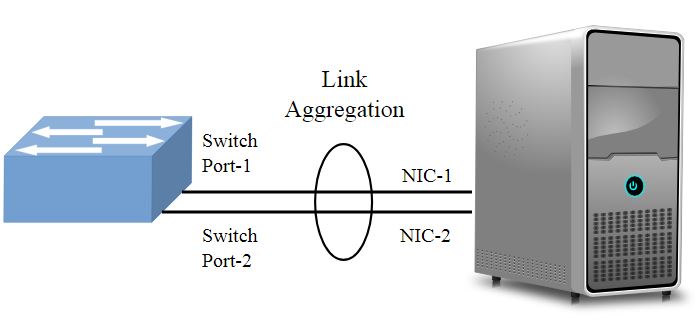
EtherChannel Negotiation:
An EtherChannel is established using any one of following mechanisms:
- PAgP – Cisco Proprietary wherein configuration mode can be Auto or Desirable
- LACP – IEEE 802.3ad wherein configuration mode can be Active or Passive
- Static or Manual EtherChannel – No negotiation protocol is used and the LAG mode is On
Note that with conventional port-channels, each physical link that makes up one end of the LAG must terminate on the same switch. You cannot have a port-channel from a downstream switch or a server to two different upstream switches with legacy port-channels.
However, with MEC (Multi-Chassis EtherChannel) such as Stackwise or VSS, this kind of connectivity can be achieved wherein a single switch forms a port-channel with two separate upstream switches.
2. vPC (Virtual Port Channel):
vPC (Virtual Port-Channel), introduced in 2008 and is sometimes known as MEC but it is actually an improvement to MEC that serves the same functionality without having to use VSS (Virtual Switching System) or Stackwise.
VSS is a method of making makes two switches look like one simply by making the supervisor module in one of the switches control both physical devices. The supervisor module in the other chassis becomes a redundant backup. Hence, VSS creates a single logical switch resulting in a combined control plane for both management and configuration purposes.
vPC is a feature that is used on Cisco Nexus switches and provides the ability to configure the port-channel across multiple switches called vPC peers. With vPC, each Nexus switch is managed and configured independently. Since both planes are independent unlike VSS, the cross-chassis port-channel in the case of vPC also eliminates the risk of a common configuration file.
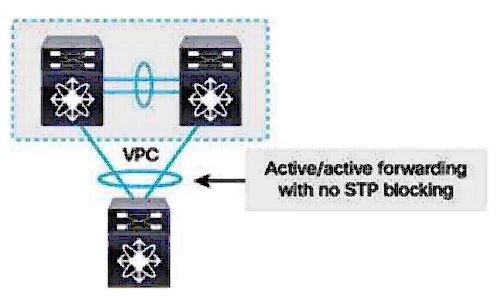
The links connecting the two vPC member switches together are used to carry control, configuration and keepalive data between the two. The vPC either uses LACP for signalling or can be manually configured without any signalling.
vPC Configuration Steps:
To configure vPC on Nexus, the procedure is as follows:
- Enable feature vpc and feature lacp
- Define vpc domain
- Set the Role priority
- Configure vpc peer-keepalive
- Configure vpc peer link
- Configure port-channel
- Set the System priority
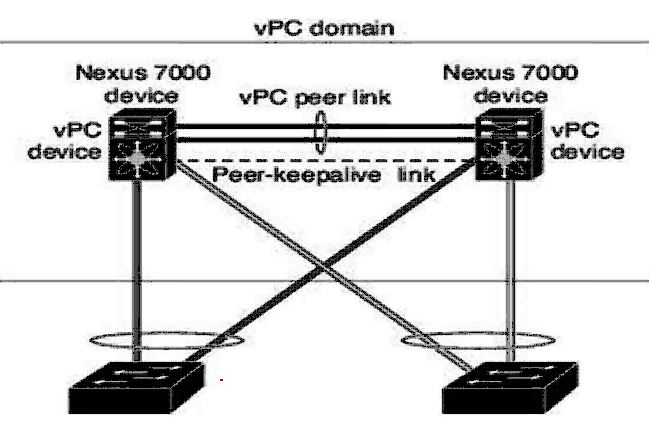
It is important to note that with Nexus 2000 FEX (Fabric Extenders) that are used in conjunction with Nexus 5000, vPC has a limitation such that it cannot be configured for a dual-layer vPC. If you want to configure this topology, you need to run EvPC (Enhanced vPC) which is discussed later in the article.
3. vPC+ (Virtual Port Channel Plus):
vPC+ is an enhancement to vPC that is used in a FabricPath domain wherein a vPC is configured from a fabric-member switch towards a non-fabric classical device such as an ethernet switch or a server.
Most of the terminologies for vPC and vPC+ are common including Peer-Link and Peer-Keepalive and they are also configured in a similar fashion. Despite that there are some major differences which are listed as below:
- The vPC+ peer-link is configured as a FabricPath core port
- The FabricPath switch ID that is configured under the vPC+ domain has to be the same on both peers
- Both the vPC+ Peer-Link and member ports must reside on F series linecards.
Just like vPC, vPC+ also provides active/active HSRP functionality that enables either peer to forward traffic into the L3 domain.
4. EvPC (Enhanced Virtual Port Channel):
Enhanced vPC, or EVPC, is a new topology for connecting to FEX’s to Nexus 5500 parent switches. As discussed earlier, Enhanced vPC topology support two layers of vPC that means that FEX’s connect to two parent switches with vPC and the host is also multihomed to the FEX’s with vPC. All links are actively forwarding traffic.
Unsupported Topologies:
There are two main topologies which aren’t supported.
- The first is where a host is multihomed to two FEX’s, and the two FEX’s are connected to a single parent switch. This is not supported because it introduces a single point of failure.
The workaround to this is to configure the host with active and standby links.
- The second unsupported topology is to have a host connected to more than two FEX switches. This is because there can only be two devices in a vPC. If you try to connect with this method, the switches will detect it, and the CLI will block the configuration.
The reason for the difference between vPC and EvPC is due to limitations in the Nexus 5000 platform that prevent it from supporting Enhanced vPC.
Enhanced vPC is only supported on a small number of Nexus platforms that include Nexus 5500, 5600 and 6000 series. There is no support on the 5010, 5020, 9000 series, 7000 series and 3000 series. Remember that there is no special configuration required for Enhanced vPC and the partform just has to support it.
NOTE: There is also another type of port-channel called the Fibre Channel Port-Channel that is not the scope of this discussion. FC port-channels are supported on Cisco MDS switches and group together FC or FCIP tunnel interfaces.
In case you have any questions or feedback, please do comment below and I will surely get back to you as soon as possible.
Haider Khalid
Latest posts by Haider Khalid (see all)
- Getting The Best Deal For A Vintage Car - December 10, 2025
- Smart Ways to Save When Buying Your Next Car - December 9, 2025
- What Steps Should You Take When Purchasing A New Car? - November 27, 2025
