How familiar are you with user interfaces for configuring and troubleshooting your network devices?
Every vendor has its own command line interface and it is not an easy task to master them all. But in my humble opinion, you are good to go if you could get hold of networking giants such as Cisco, Juniper and Huawei as most of the market is captured by them.
In this post, I am going to share Huawei vs Cisco: Command Line Comparison for networking professionals who are new to Huawei (or even Cisco) devices.
Cisco vs Huawei – CLI Commands
Huawei vs Cisco:
The Huawei command line structure is different but similar enough to be picked up extremely quickly by those used to working with Cisco IOS.
For example, instead of using the command “show”, you use the command “display” on Huawei devices.
It is important to note that “display” commands can be executed from anywhere, including inside an interface, without having to exit out of configuration mode and without having to add a prefix to the command, which is unlike Cisco wherein you need to type “do” at the start in order to execute any EXEC mode command from within the configuration mode.
The main difference between using Cisco IOS and Huawei CLI (besides the slightly different commands) is that Huawei uses only open standard protocols whereas Cisco uses a mixture of open and proprietary.
Common Command Views:
The CLI provides various command views for Cisco and Huawei devices. The most common ones are mentioned below:
Cisco:
- User view – User can type in harmless EXEC commands that won’t hurt live operations. In the user mode, you will see ‘>‘ at the command prompt.
- Privileged mode – This mode allows users to view all configurations on the router and allow to change some less important configuration.
- Configuration mode – This is the root access, privileged level 15 mode wherein you have full admin access to the router. You can do the configuration, change the IOS version, backup restore and much more!
Huawei:
- User view – In the user view, you can view the running status and statistics of the device.
- System view – In the system view, you can set the system parameters of the device and enter other function views from this view. It is like the configuration mode on Cisco devices.
Operating Techniques:
- Incomplete Keyword – You can enter incomplete keywords on the device if the entered characters can match a unique keyword. For example, to execute the display current-configuration command, you can enter d cu, di cu or dis cu
- Full Help – Enter a question mark (?) in any command view to obtain all the commands and their simple descriptions
- Partial Help – Enter a character string followed directly by a question mark (?) to display all keywords that begin with this character string
Basic Commands:
Let us have a look at some of the basic commands on Cisco and Huawei along with their descriptions.
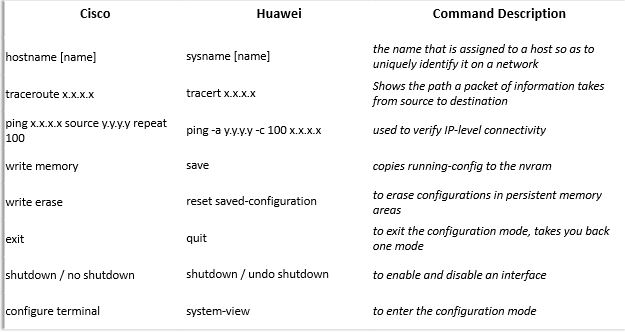
Switching & Routing Commands:
Switching involves moving packets between devices on the same network.
In switching, packets are transferred from source to destination using MAC addresses where MAC address is actually the physical address of a device. It is important to note that switching is done within the network.
Commonly used switching commands are listed in the table below:
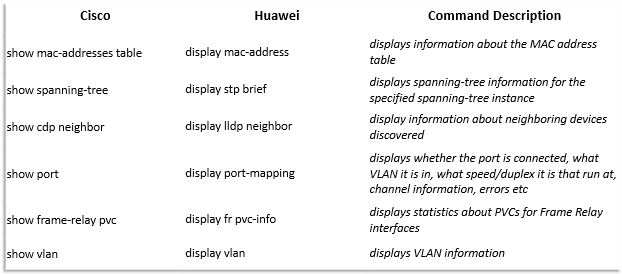
Routing means moving packets between different networks.
A router is able to determine where to send a packet using the Network ID within the Network layer header. Router uses IP addresses at layer 3 of the OSI layer so as to determine the path that traffic is going to take. The IP address is the logical address assigned to a device.
Some of the most frequent used routing commands are as follows:
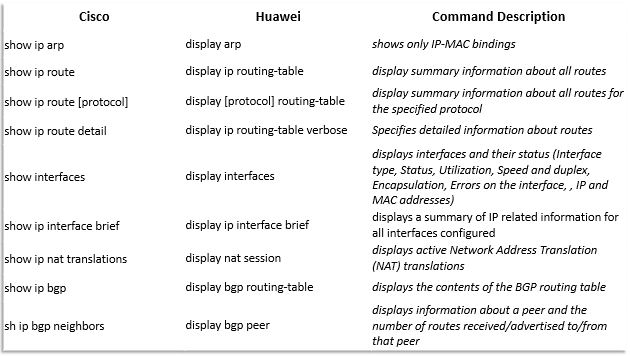
MPLS Commands:
MPLS is an acronym for Multiprotocol Label Switching which is a type of data-carrying technique for high-performance telecommunications networks. The reason for including MPLS commands is that it is the most widely used technology in Internet Service Providers and Telecom Networks all over the world.
MPLS directs data from one network node to the next based on short path labels rather than long network addresses, avoiding complex look-ups in a routing table.
Below table shows some of the basic MPLS commands used on Core network devices.
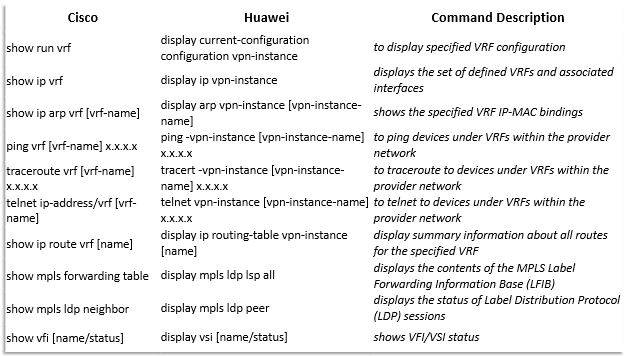
I hope you have found this post interesting and helpful.
If you have got any questions or feedback about CLI references, you are more than welcome to drop a comment below and I will try to respond as soon as possible. Also, if this has been helpful, then please subscribe to our Youtube channel – Our Technology Planet for more exciting stuff and videos.
Haider Khalid
Latest posts by Haider Khalid (see all)
- 5 Essential Tips for Maintaining Your Vehicle’s Performance - June 20, 2025
- 4 Steps To Manage Your Business More Effectively - June 14, 2025
- The Top 5 Sustainable Practices for Businesses to Implement This Year - June 14, 2025
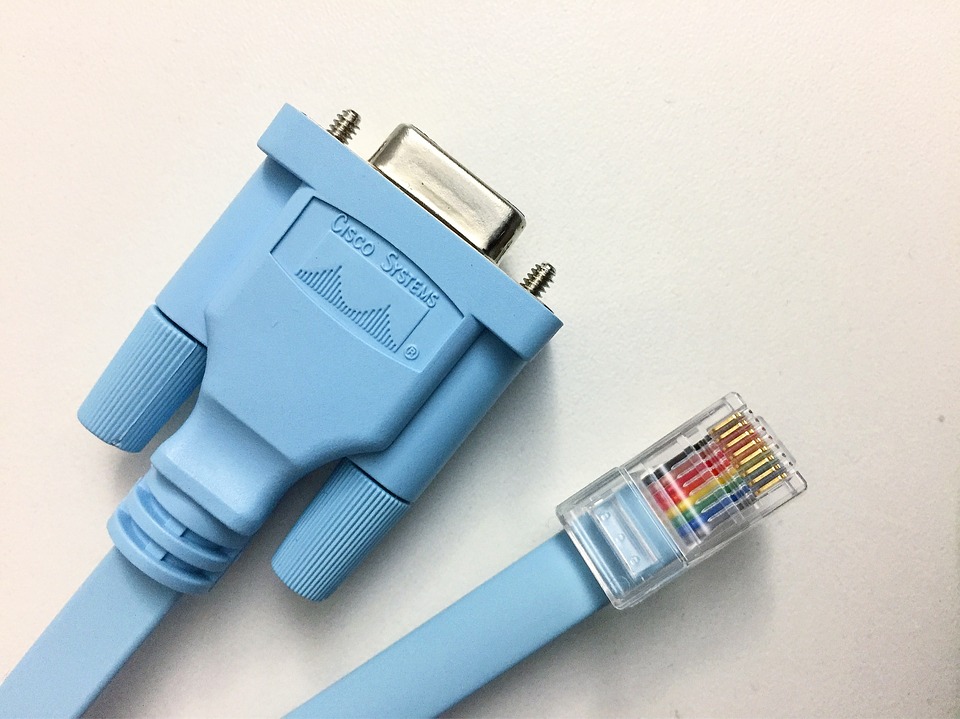
Thanks for helping out…hoping to see more valuable content regularly.
Thanks mate. Glad that it helped 🙂
Hi Haider, Thanks for the valuable information. I’m not sure if this is the right place to ask this question. Does Huawei have an equivalent of the Nexus 7K series? I need a core/server farm aggregation switch similar to the nexus 7k.
Thank you.
Hello Osay,
Please follow the link below and post your question in Youtube comments section and Haider Khalid will be able to answer. Thanks
https://youtu.be/4ITpYjyrF3c
Hi, I would like to know what is the difference besides the CLI commands, I want to know what difference in all sections between Cisco & Huawei like protocols, IP routing, OSPF, STP, VLAN … etc.
Thank you
I need to compare Cisco 2960 Vs Huawei S5700 for company please give me any tip or any document that i can compare it with technically .
What do u need help with?
Most of the commands are pretty similar.
I was once Cisco too. But now working with Huawei mostly
Thanks for replying, Kasun.
Yes, Huawei CLI is pretty much the same as Cisco. If you know Cisco well, you shouldn’t take too long to get comfortable with Huawei too.
I think Best information
further more i want more information
thank you dear man
Hello this I have no experience in this field nor a technology freak. However I’ve used Huwaei cellphone and this is such valuable information. You have simplified evrtything nicely.Thanks for sharing.
Will be following your work from now on.
Cheers
Sibu
Thanks for appreciating, Sibu.
I’ll also try to post something about Huawei cellphones soon!